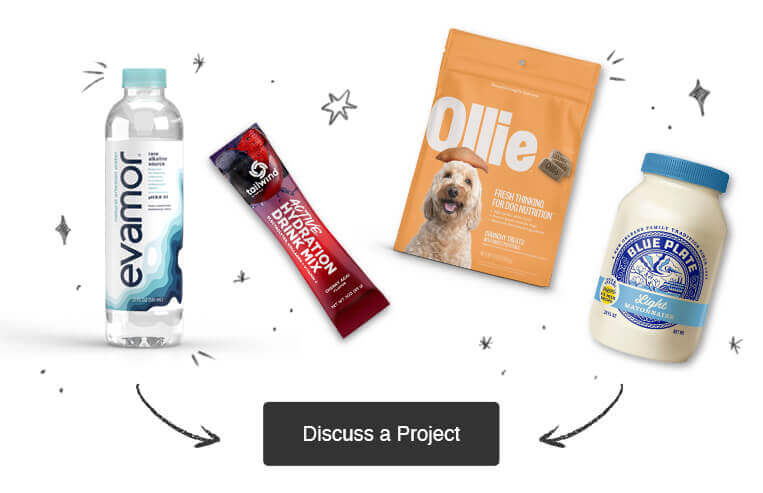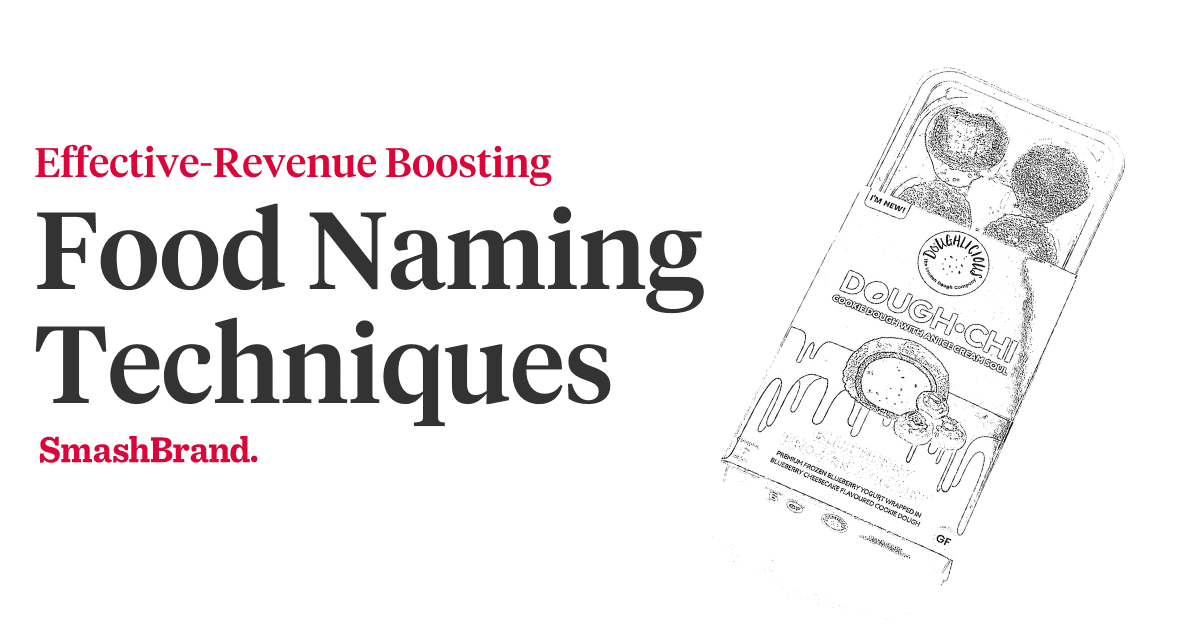Listen to This Article

Web Design Tips
There’s a Web trend of using really big, high-definition photographs in websites in order to convey sophistication, or size or … something. It’s annoying, it compromises user experience and it needs to stop.
What Consumers Really See
Consumers see a giant picture taking up an entire screen. That’s pretty much it. No one, except maybe your Web designer and your Web designer’s mom, is impressed.
When there is a gigantic picture on a website, it only forces the viewer to scroll down unnecessarily for the content he or she was originally seeking. This is irritating. If we wanted scroll-through pictures, we would be surfing through Google Images.
It is perfectly satisfactory to dial down the size of photos so that they compliment the content, not become the content. You don’t need huge pictures unless your website is for a professional photography studio.
Get your Hands on the SmashReport!
And enter to win a FREE brand diagnosis worth $20,000.
*The SmashReport is a monthly newsletter for FMCG and CPG brands, helping them stand out in the competitive retail marketplace.
Our attention spans are shorter. Now, we’re off to play fruit ninja.
The increase in Internet speed hasn’t proportionately increased our need for high-resolution photographs, it’s made us want to get through websites faster. How can we get the content we needed yesterday if we’re forced to navigate through oversized pictures? We’re multitasking, baby!
The key to good Web design is: simplicity first, coolness second. A user needs to know exactly how to negotiate a website or app if that user will return. You may have a bee in your bonnet for some incredibly innovative, credit-sequence-for-the-movie-Se7en-type format; you may only feel comfortable doing what the current trends dictate, but remember, when it comes to marketing, being so far ahead of your time that no one can catch up only means disappointing results, and latching on to current trends only means that you’ll go down with the ship once that trend eventually sinks.
Your Photos Can Be Beautiful, Just Smaller
No one is arguing against having photos on your website fully stop – let’s clarify that. But those photos need to enhance user experience, not hinder it. Some misguided souls may believe that having tons of graphics and huge photos keeps the viewer on the page longer, but those viewers are being forced to stay on the page longer. When it isn’t voluntary, it isn’t useful. Your photos should be clear, sharp, and of high quality, and this is where editing tools with photo sharpening feature come in handy for enhancing clarity and visual appeal.
Use your pictures to highlight the content rather than fight it. Having a picture alongside a blog post or an article allows the viewer to reference the photo instantly while reading the text, rather than having to scroll up, look at it a second time and scroll back down to find his/her place again. Make it easy on your potential customers, we beg of you.
While we’re at it, stop with the uploaded music, the scrolling graphics, and the embedded videos that play automatically with the disembodied voices that come on with no warning, causing us to leap three feet out of our seats every time we go to your page. We feel we’re being physically and psychically harmed with every visit.
So what have we learned today? We’ve learned that, while large and very clear photographs are interesting and artistic in and of themselves, they don’t necessarily belong on your website unless you’re Annie Leibovitz. We learned that large pictures cause the viewer to scroll down the page unnecessarily, and can oftentimes make it difficult to navigate or find what the viewer is looking for in the first place. We’ve learned that poorly designed websites can cause seizures (we’re not doctors, yet we’re 100 percent convinced that this is medical fact). Most importantly, we learned that, as tempting as it is to alienate potential clients with an extremely artsy and hard-to-understand website, we must pander to the masses and create something that can be used easily by all. Those masses’ dollars are paying your rent, after all.
Data-Driven Brand Development
Want a best-selling brand? SmashBrand is a brand development agency for FMCG and CPG companies. From brand strategy to packaging design testing, our Path To Performance™ process guarantees a retail performance lift. Book a time to discuss your project with our team.